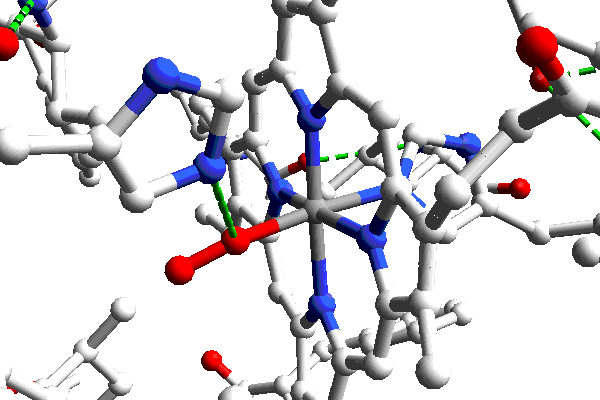Molecular Graphics ManifestoHow to Do It |
1. How do you choose a program?
Your first task is to pick a graphics program that will a) support you in all of your teaching goals, b) serve beginners well, and c) allow students to grow into sophisticated users of macromolecular graphics.
It is crucial that the program you choose should be very cheap or free. That way, the program can be available for student use on all of your university's computers, as well as students' own computers. The programmers of small-molecule graphics have been very profit-motivated, producing relative expensive programs with sometime severe licensing restrictions. On the other hand, the macromolecular graphics community has been blessed with generous providers, due in part, but not completely, to public funding of their efforts. So we have free, powerful programs like Deep View (formerly Swiss-PdbViewer) and RasMol, the browser plug-in Chime, and Chime-based Javascript-driven web pages like Protein Explorer, all of which students can obtain directly from the Web and use at home. Which should you choose?
One of the first protein functions that most biochemistry students study is that of hemoglobin. Right off the bat, it becomes very useful not only to view and analyze models, but to compare them. The comparison of deoxy- and oxy-hemoglobin gives students some of their first insights into the notion that protein action is dynamic, and that changes in structure during function are sometimes far-reaching or global. Side-by-side comparisons or deoxy- and oxyhemoglobin are not very revealing. Structural comparison is only effective if structures can be directly superimposed. Therefore, as a minimum requirement, the program you choose should provide for handling of multiple models, for least-squares (and perhaps point-by-point) superposition of models (as in the animation above), and for coloring models according to the extent of their deviations from each other. The immediate importance of structural comparisons rules out Chime-based web pages and RasMol as the students' first graphics programs, and points to programs like Deep View as being of much more lasting value.
I have been introducing students to molecular graphics for about 12 years, starting with Steven Dempsey's UCSD-MMS program on a Silicon Graphics Personal IRIS, and then moving to RasMol. After these efforts, and then after becoming familiar with a variety of more recent graphics viewers and programs, I settled on Deep View as by far the best choice for empowering my beginning students to analyze structure, use the Protein Data Bank, and grow into independent explorers of macromolecular models.
Deep View is entirely menu-driven, a great advantage over RasMol, which requires a UNIX-like command language for all but the simplest functions. Deep View is easy to operate, even for inexeperienced computer users. Its simple functions are easy to find and learn, and its advanced and highly sophisticated functions fall easily to hand as the beginner grows in sophistication, yet they don't get in the way of the beginner. Another important advantage is that Deep View is a stand-alone program, unlike Chime-based web pages that suffer the crippling handicap of working within browsers. Browsers are slow and clumsy, and are always changing, so that their success with the combination of a plug-in, Javascript, and html frames often varies greatly among computer platforms and operating systems. Deep View is under active development, and is the dedicated viewer for the grand suite of bioinformatics tools know as the Expert Protein Analysis System (ExPASy), operated by the Swiss Institute of Bioinformatics. This makes the program a convenient and natural interface to a large number of bioinformatics tools, among them SWISS-MODEL, the world's most widely used homology modeling server. Deep View is stable, robust, and friendly to simultaneous operation of other programs. User support for Deep View is excellent, through direct email to the programmers and a listserv discussion currently numbering over 300 internatioinal users from around the world. Deep View is available for Macintosh, Windows, SGI-IRIX, and Linux operating systems, making it easy to use it in combination with other research software that may be available to you.
Even if your preferences about graphics programs are quite different from mine, and you have already embarked into graphics with a different tool, please read on anyway. Whatever your choice about programs for your students, they can reap many of the benefits described in this article through an introduction to graphics as part of their earliest biochemical education.
Figure: Comparison of hemoglobin and oxyhemoglobin. PDB
3HHB
and 1HHO.
Images created with Deep
View. Animation assembled with GifBuilder.
Click image to enlarge.