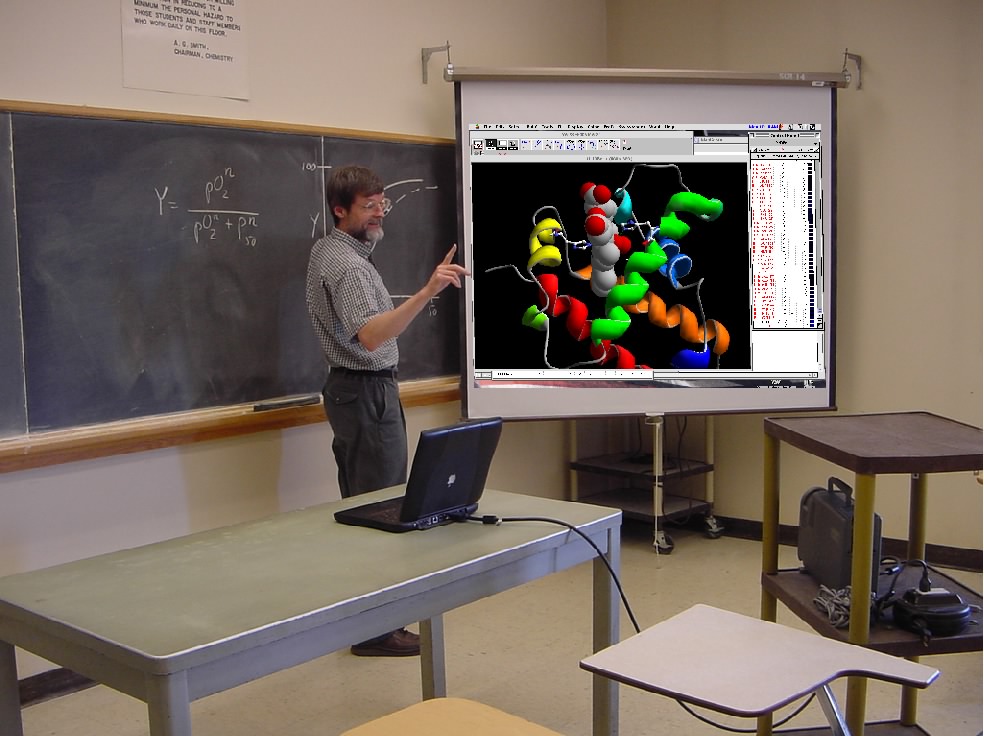Molecular Graphics ManifestoHow to Do It |
4. How can you make graphics a truly integral part of the course?
In a biochemistry course like the one I am describing (and like the one I teach), the graphics program and its uses should be frequently on display. I use Deep View, the same program the students are learning, as a classroom teaching tool for illustrating all aspects of macromolecular structure. The benefit of replacing my aging overhead slides of protein structure with computer graphics is far more effective illustration of difficult structural concepts. As the course progresses, my classroom use of the program brings to light little tricks for ease of use, as well as more and more sophisticated program features. Students are thereby able to see how to build upon their existing skills.
For instructors, using graphics in this way requires using a classroom computer and projector for illustrating structural sections of lectures. It also requires developing the skill of using the program on the fly in class. In return for taking the time to develop this facility, you earn the equivalent of a molecular graphics blackboard, on which you can quickly and easily illustrate almost any imaginable aspect of protein structure.
I also believe that an introductory biochemistry course should include ongoing opportunities for students to use graphics to enhance their own learning. For this purpose, I have developed many web pages featuring graphics exercises (see Resources). These problems and questions serve as graphics-based supplements to the study problems that are available in the typical text and study guide.
Figure: Deep View in the classroom. Click image to enlarge.