Graphics Gallery
Gale Rhodes
Chemistry Department
University of Southern Maine
Revised 2006/08/02
If you are unfamiliar with Swiss-PdbViewer, work through sections
1-6 of the Tutorial.
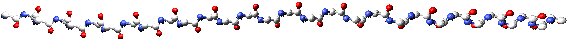
Topic: Protein Structure
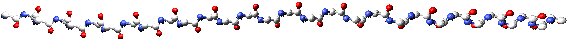
Low-Tech (but very instructive)
Preliminary Exercises
- Use your organic-chemistry model kit to build a model of
hexa-alanine, ala6. Restrict the peptides bonds to the
planar, trans, conformation by making the peptide bond a
double bond.
- By rotation about single bonds involving the alpha carbons,
adjust the conformation of your model to form an alpha helix.
- Identify hydrogen bonds that would stabilize this helix.
- Break the model into two models of tri-alanine,
ala3. By rotation about single bonds involving the
alpha carbons, adjust the conformations of both models to form
extended, or beta, structure.
- Align the models antiparallel to each other. Identify
hydrogen bonds that would stabilize this little two-stranded
pleated sheet.
- Align the models parallel to each other. Identify
hydrogen bonds that would stabilize this little two-stranded
pleated sheet.
Some Simple Structures (to help you read your text)
Collagen
Download 1bkv.pdb and explore
it with Deep View as you read the description of collagen in your
textbook.
Silk Fibroin
Download SilkFib.pdb and
explore it with Deep View as you read the description of beta
keratins in your textbook.
Graphics Exercise #1
Fun With Polypeptide Conformation
First, read the material in your text about conformational angles
in polypeptides (look up Ramachandran diagram). This exercise will
reward you with a better understanding of backbone conformation, and
the meaning of the phi and psi conformational
angles.
Download oxytocin
again, and open it in Deep View. If you have not already completed
the graphics exercises for the topic Amino
Acids, do so now before continuing.
Build:Remove Hydrogens (all)). In the Control Panel,
all residues should be selected (red). If not, select them
(Select:All). Then Wind:Ramachandran Plot. Move and
resize the plot so that you can see the graphics and the Control
Panel.
Each dot on the Rama plot represents one residue in oxytocin. They
dot lies at values of phi (horizontal axis) and psi
(vertical axis) that correspond to the conformational angles on
either side of the alpha carbon of that residue. Touch the cursor to
a dot (don't click) -- the name and number of the residue appears in
the upper left corner of the window. Now select residues 7, 8, and 9
only, and press the return key. Only three residues remain on
the screen, and only three dots remain on the plot. Click the column
header "labl" at the top of the Control Panel, to a label to the
alpha carbon of each residue.
On the Rama plot, find the dot for LEU8. Click the dot and drag it
around, watching the model. You are changing that phi and
psi angles for LEU8. You can restrict changes to phi
only by holding down "9" while you drag. Holding down "0" (zero)
restricts the movement to changing psi. Now use these tools to
explore the following questions:
- What three bonds and four atoms are involved in the dihedral
angle phi for LEU8?
- What three bonds and four atoms are involved in
psi?
- Get a sense of what "postive and negative conformation angles"
means, as follows:
If you look down the middle bond of phi (LEU8-N in front,
LEU8-C-alpha behind), and increase phi (move dot to right),
do the atoms on the far end of the bond rotate clockwise or
counterclockwise?
- If you look down the middle bond of psi (LEU8-C-alpha
in front LEU8-CO behind), and increase psi (move dot up),
do the atoms on the far end of the bond rotate clockwise or
counterclockwise?
Now for some conformational fun. Select:All and press
return to display the whole model. It's probably a mess now
after your previous tweaking. Turn off all side chains by removing
their checkmarks in the Control Panel. Now all dots are on the Rama
plot. Find the dot for ILE3 in the lower right corner of the yellow
region at the lower left of the plot (phi ~ -30, psi ~ -30). Drag
all the other dots onto this one. Now center and look at your
model.
- The backbone of you model now forms a helix. Is this helix
right- or left-handed? Consult your text on the subject of alpha
helices.
- Drag all the dots into the smallest yellow region (right side
of plot, phi ~ +30, psi ~ +60). Again you have a helix. Is it
right- or left-handed?
- Drag all the dots to phi ~ 180, psi ~ 180. What secondary
structure has this conformation?
Graphics Exercise #2
Guided Tour of Cytochrome b5 (PDB 1cyo)
Our classroom introduction to the three-dimensional structure of
proteins begins with a guided tour of the cytoplasmic domain of
cytochrome b5. You can take this tour again, and move off
its path at any time to explore in your own way, by downloading the
file provided below.
The cytochrome-b5 model presented here is an
87-residue, water-soluble fragment that was proteolytically cleaved
from an approximately 50-residue domain that anchors the protein in
the membrane of the endoplasmic reticulum of mammalian liver cells.
This cleavage was necessary in order to crystallize the protein and
determine its structure by x-ray crystallography.
Intact cytochrome b5 takes part in liver fatty-acid
metabolism. By way of its heme-iron prosthetic group, cytochrome
b5 accepts electrons from an NADPH-containing enzyme, and
then passes them to a second enzyme (a desaturase) that removes
double bonds from fatty acids by reduction. The 87-residue fragment
that you will explore contains the heme-iron prosthetic group, and
despite its separation from its membrane anchor, is fully
functional.
Although very small, this protein illustrates many of fundamental
concepts of protein structure.
This tour treats aspects of primary, secondary, and
tertiary structure. I will discuss quaternary structure
in the views concerning protein function (see Topics
List).
Begin The Tour: Click File Name
Download file: 1cyoTour:
A Swiss-PdbViewer project file containing 8 different views of the
cytoplasmic domain of cytochrome b5. Each view (or layer)
is the starting point for exploring a different aspect of protein
structure.
Swiss-PdbViewer 3.5 or later is required for viewing this file.
After the file opens in Swiss-PdbViewer, press the "=" key to
center the view. Display the Layer Infos window (Wind:
Layer Infos) and move the window to a convenient location. Hold
down the control key and press tab repeatedly until the
first layer, labeled 3B5C, is highlighted (red) in the Layer
Infos window. Then begin exploring the structure. To move to the
next view, press control - tab.
Do not change the selected residues at each layer until you have
carried out the excercises for that layer. If you accidently do so,
quit Swiss-PdbViewer, restart it, and reopen the file. After carrying
out the exercises at a layer, explore at will!
Layer 1cyo: Plain PDB File
- Rotate, translate, and zoom the structure to get a feeling for
its overall shape.
- Turn off all side chains (shift - click any arrow in
the side column of the Control Panel). Rotate the
model and see if you can make out elements of secondary structure:
helices or sheets of extended backbone.
- Find the heme group; turn side chains back on and try to
identify the side chains that bind the iron ion in the center of
the heme.
- Display the Ramachandran Plot (Wind menu. If its in the
way, move it aside, or you can shrink it by grabbing the lower
right corner and dragging. Place (don't click) the cursor on a dot
in the graph. SPV identifies the residue in the upper left corner
of the window. Identify residue represented by dots outside of
"allowed" regions (blue and yellow polygons). What amino acid is
most likely to have conformation angles that lie outside of the
colored regions? Why?
Layer 1cyo01: Ribbon Model
- Rotate the structure and count the number of helices and beta strands
in the structure.
- Use Color:Ribbon:Secondary Structure to confirm your
count. This command colors helices red and beta strands yellow.
- Describe how the heme is contained within the elements of
secondary structure.
Layer 1cyo02: Detail of Alpha Helix
- Remove the ribbon from the display (shift - click any
arrow in the ribn column of the Control Panel), and
add hydrogen bonds (Tools: Compute H-bonds). Confirm by
counting or labeling that most of the H-bonds connect the backbone
carbonyl oxygen of residue n with the amide hydrogen of
residue n+4.
- Add side chains to the helix (click the heading side at
the top of the Control Panel) and color side chains by
type. You will see gray for hydrophobic side chains, red for
acidic, blue for basic, yellow for polar uncharged (see
note below). Look at
the helix end-on. Can you tell, in the absence of the rest of the
structure, which side of the helix is in contact with the interior
of the protein?
- Add van der Waals surface dots to the helix. Note that the
helix is quite compact and dense, with no empty space in its
interior.
- Display the Ramachandran Plot. The dots on the diagram
represent the backbone conformational angles (phi and psi) for the
selected residues only. Notice that all dots are within the
yellow polygon at the left of center, at conformational angles
near (phi, psi) = (-60, -60). Why are all the dots in this
region?
Layer 1cyo03: Detail of Beta Strands
- Remove the ribbons from the display and add hydrogen bonds.
Measure the distance between Ns and Os that are sharing a hydrogen
(not shown). Find a way to display all H-bond distances in one
step. Notice that alternating carbonyl oxygens point in opposite directions.
- Use labels to determine whether adjacent strands are parallel
or antiparallel.
- Beta sheets are twisted. Imagine yourself walking down the
center strand of this sheet, holding out your arms to point at the
adjacent strands. As you walk, will you have to move your arms
clockwise or counterclockwise in order to keep pointing at
adjacent strands. If your answer is clockwise, then we say that
the twist is righthanded.
- Display side chains. Notice that alternating side chains face opposite
side of the sheet. Is this sheet amphipathic?
- Display the Ramachandran Plot. Most (but not all) of the dots
are within the yellow polygon at the upper left, at conformational
angles near (phi, psi) = (-120, +120). Why are most of the dots in
this region?
- Slide the cursor onto a dot that does not lie in this region,
and you will see the residue number of the dot in the upper left
corner of the Rama Plot. Find the residue in the model (click
labl at the top of the Control Panel in order to
label selected residues. Repeat for the other outlying dots (if
you have used other windows, you will need first to click the
frame of the Rama Plot to make it active). Do the outlyers have
anything in common?
Layer 1cyo04: Locations of Hydrophobic Side Chains
- This view presents backbone atoms in white, and heme in CPK.
Only hydrophobic side chains (gray) are on display. Are most of
the hydrophobic side chains located on the exterior or in the
interior of the protein?
- Predict the answer to this question for the membrane fragment
of cytochrome b5, which is soluble in nonpolar solvents
but not water.
Layer 1cyo05: Locations of Polar Side Chains
- In this view, only polar and charged side chains are on
display. What can you say about their locations?
- Can you see any patterns or clusters of positive charge (basic
side chains) or negative charge (acidic side chains)? (Find a way,
using Edit: Undo [also command - Z]
to alternate between showing acidic and basic side chains.
Clusters of like charge are sometimes clues to function (but not
in this case, as far as I can see).
Layer 1cyo06: Heme Environment Overview
- This view shows includes those
sidechains that have an atom within 4.5 angstroms of the heme
group.
- Identify and characterize the side chains that make contact
with the heme.
- Add H-bonds to the view. Swiss-PdbViewer draws some funny
H-bonds within the heme group. Ignore them, and look for H-bonds
between heme and side chains.
Layer 1cyo07: Heme Environment in Cross-Section
- Color in this view is green for heme, CPK for all other. Only
the heme and its neighbors (within 4.5 anstroms) are on display.
Click the window attributes button, which is the first button at
the left of the main graphics window. Set Slab Depth to 7
angstroms. Click OK.
- Choose Display: Slab (or press command -
/ ). Now you see only those residues that have an atom
within a 7-angstrom-thick slab at the center of the view. You can
move the atoms through this slab by holding down the
command key while translating the model forward and
back (cursor is the hand, drag cursor up and down the screen).
This way of looking at the model makes it easier to see van der
Waals contacts. Study the contacts between the heme and the
protein.
- The heme periphery is mostly nonpolar. What forces hold it in
its pocket?
- Can you imagine any other amino acid that could fit into
position 41? In a comparison of cytochrome b5 from
various mammals, would you expect to find that position 41 is
conserved, conservatively substituted, or hypervariable?
Take time to
PLAY
with the contents of this file to deepen your understanding of
basic concepts of protein structure.
Graphics Exercise #3
Quaternary Structure, Domains, Folds, and Motifs in Malate
Dehydrogenase (PDB 1BMD)
Download file: 1bmdTour:
A Swiss-PdbViewer project file containing 4 different views of the
enzyme malate dehydrogenase (MDH). Each view (or layer) is the
starting point for exploring a different aspect of protein
structure.
Swiss-PdbViewer 3.5 or later is required for viewing this file.
After the file opens in Swiss-PdbViewer, press the "=" key to
center the view. Display the Layer Infos window (Wind:
Layer Infos) and move the window to a convenient location. Hold
down the control key and press tab repeatedly until the
first layer, labeled 1BMD.01, is highlighted (red) in the Layer
Infos window. Then begin exploring the structure. To move to the
next view, press control - tab.
First, cycle the view through views 01-04 repeatedly. Each
successive layer displays a smaller unit of the protein structure. In
the first layer, the two subunits (separate chains) of this
dimeric enzyme appear in different colors. In the next layer, you see
only the A chain, divided by color to show its two domains.
Third, you see the first domain of the A chain, divided by color to
show its two similar subdomains, which are examples of folding
motifs. Finally, the fourth layer shows a common motif that is
part of the first subdomain. To help you keep your orientation, the
cofactor NAD appears in all layers.
Layer 1bmd01
- Rotate the model until you have a clear view of the NAD in
subunit A. Subunits A and B are identical protein chains. How many
residues are in each?
- Simplify the view by eliminating side chains and see if you
can find a two-fold axis that interchanges the two chains. Use the
two molecules of NAD to guide you. When you have found the axis,
align it with the Z-axis (pointing toward you) and rotate while
holding down the command key, which limits rotation to the
Z-axis. This rotation should interchange the subunits.
- In what sense is a description of MDH incomplete if it refers
only to the primary, secondary, and tertiary structure of the
enzyme?
Layer 1bmd02
- Rotate the model until you can see the residue at which the
chain color changes. This is the approximate boundary between the
two domains. Can you see any other strands that cross this
boundary? If so, speculate about the role of any such strands in
maintaining the structural integrity of one MDH subunit.
- Which of the two domains shown is the N-terminal domain?
- Use labels to determine whether neighboring strands are
parallel or antiparallel. Do the two domains differ in their
content of parallel and antiparallel strands?
- Would you say that the two domains are similar or dissimilar
in overall fold?
Layer 1bmd03
- The N-terminal domain of the A subunit is shown divided by
colors into its two subdomains (each a babab
motif). The fold of this full domain is found in many proteins
that bind nucleotides. In fact, it is often called the
nucleotide-binding fold (or the Rossmann fold, for Michael
Rossmann of Purdue University, who first recognized it as a
feature common to several different enzymes).
- Notice the alpha helix that points directly at the
pyrophosphate group of NAD. This is a common feature of the
nucleotide-binding fold. Common structural features are usually
stable ones. What stabilizes this feature?
- Would you say that the two subdomains of the Rossmann fold are
similar or dissimilar in their overall fold?
- Find a rough two-fold axis that interchanges the two
subdomains.
Layer 1bmd04
- This small portion of malate dehydrogenase is a
beta-alpha-beta motif. Are the two beta strands parallel or
antiparallel?
- The alpha helix crosses from one end of this two-strand sheet
to the other. Crossovers between successive strands of parallel
pleated sheet (so there's the answer to #1) are usually
right-handed. Try to view the entire backbone of this little fold
as about one and one-half turns of a very irregular helix. Is this
crude helix right- or left-handed? Stereo viewing will help a
lot!
Do not change the selected residues at each layer until you have
carried out the excercises for that layer. If you accidently do so,
quit Swiss-PdbViewer, restart it, and reopen the file. After carrying
out the exercises at a layer, explore at will!
Send me e-mail if you
find structural features that illustrate additional basic concepts
treated in your textbook's chapter on protein structure.
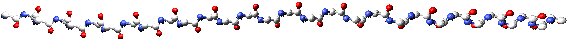
Note: At pH
7, so-called "acidic" side chains like those of glu and asp are
unprotonated and negatively charged (pH is higher than their pKa
values, so they have already given up their protons as good acids
do). So they are actually weak bases. So-called "basic" side
chains are protonated and positively charged, so they are actually
weak acids at pH 7. Confusing, huh? In most cases, a group is
called "acidic" if its neutral form is an acid (for example, R-COOH),
and "basic" if its neutral form is a base (for example,
R-NH2). It's more important to know the ionization state,
including the charge, of the side chain at the pH in question. Then
you can infer whether it will act as an acid or base.
Back to exercises.
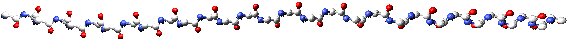
Topics List
Biochemistry
Resources
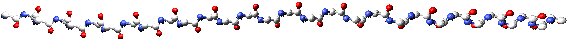
![]()