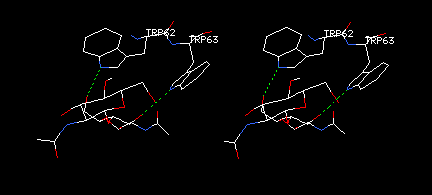
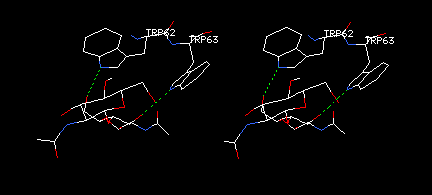
Revised 2008/07/07 For DeepView Version 4.0
USE MODELS WISELY: READ
Crystallography
Made Crystal Clear
A Guide for Users of Macromolecular Models
Gale Rhodes, 3rd Edition, Academic Press, February 2006.
Thanks to my biochemistry students, Nicolas Guex, and online users of this
tutorial for your
many helpful suggestions. I invite and appreciate
comments, corrections, and suggestions.
![]()
Teachers: Read the
GRAPHICS
MANIFESTO
Why
Molecular Graphics Should Be An Integral
Part
Of
Introductory Biochemistry Courses
DeepView Swiss-PdbViewer 4.0 is available for Macintosh and Windows. I develop and maintain tutorials on Macintosh OS X, and I have no means to test on Windows. With this version, the developers have tried to eliminate the differences between versions. Please notify me of any differences that you detect, and I will mention them in the tutorial.
Note about Linux: With the release of version 4.0, support for the Linux x86 version ceases. The last version, 3.7sp5, will continue to be available, but not supported. Thanks to K. Arun of the University of Madras for extensive information about the Linux version, present throughout the tutorial as annotations like this one.
If you do not have the latest version of DeepView, obtain it before proceeding: Get DeepView.
NOTE: Within the tutorial, links to supplementary information (like the Get DeepView page) usually appear in a second browser window. The tutorial window is still open, behind the new window. After reading the accessory page, simply close the extra window to return to the tutorial, or move it behind the tutorial window for continued reference.This tutorial provides an introduction to macromolecular modeling with DeepView, including—biochemistry students take note => review of many basic concepts in protein structure. You will first learn how to obtain structure files for viewing, and then carry out exercises in manipulating, analyzing, and comparing protein structures. Sections 1 through 6 give the essentials that everyone will need for using the program as a basic molecular viewer. Sections 7 through 12 add operations of intermediate complexity, such as working with multiple chains and models. Assignments 1 and 2 are exercises in program use for USM biochemistry students, but they should be helpful to anyone who wants to try out their new skills. Additional tutorials on advanced features of DeepView are located at the DeepView Home Page.
DeepView (formerly called Swiss-PdbViewer, but try saying that six times fast, also called DV and SPV) is a friendly but powerful molecular graphics program. It is designed for full compatibility with computing tools available from the Expert Protein Analysis System, or ExPASy* Molecular Biology Server in Geneva, Switzerland. While DeepView is simple to use for viewing structures and creating vivid illustrations, it also shines as an analytical tool. DeepView allows you to build models from scratch, simply by giving an amino-acid sequence. DeepView can find hydrogen bonds within proteins and between proteins and ligands. It allows you to examine electron-density maps from crystallographic structure determination, to judge the quality of maps and models, and to identify many common types of problems in protein models. It allows you to view several or many models simultaneously and superimpose them to compare their structures and sequences. It computes electrostatic potentials and molecular surfaces, and carries out energy minimization. For proteins of known sequence but unknown structure, DeepView submits amino acid sequences to ExPASy to find homologous proteins, onto which you can subsequently align your sequence to build a preliminary three-dimensional model. Then DeepView submits your alignment to ExPASy, where the SWISS-MODEL server builds a final model, called a homology model, and returns it directly to DeepView.
Swiss-PdbViewer was created by Nicolas Guex, and is under continuing development by Nicolas, along with Alexandre Diemand, Manuel C. Peitsch, and Torsten Schwede of GlaxoSmithKline R&D and the Swiss Institute of Bioinformatics. Thanks to Glaxo and to Nicolas and his colleagues for making this marvelous tool available to everyone. The program has been described in these articles:
* The ExPASy Molecular Biology Server is described in Appel R.D., Bairoch A., Hochstrasser D.F. in "A new generation of information retrieval tools for biologists: the example of the ExPASy WWW server", Trends Biochem. Sci. 19:258- 260(1994). Since August 1993, the server has handled over a hunderd million connections from users around the world.
Recent releases of DeepView have eliminated most differences among versions. On a Mac with a one-button mouse, right-mouse- button functions require option-click on the Mac. Linux: On Linux, the right (third) mouse button resizes the molecule.
In this tutorial, instructions for giving a command or using a menu appear in consistent formats. Usually, such commands appear at the beginning of a new line. Here are some sample instructions and their meanings:
<return>
means press the key labeled return on the
computer keyboard. All key-press instructions are enclosed in
<these things>, and names of keys in written text are
underlined.
Control Panel heading: show
means click on the word show, which is the
small heading of the show column in the Control
Panel.
Display: Backbone
means pull down the Display menu and select
Backbone. All menu instructions are in bold type
with a colon separating the names of menus, submenus, and
commands.
PDB file names consist of a number followed by three characters -- for example, 1HEW. Although it does not follow common convention, at this web site I (try to remember to) use capitals for the letters of PDB file codes, primarily because many file names contain the number 1 or the letter L, which are identical in most fonts if not capitalized. (The number zero sometimes occurs in PDB file names, so watch out for the subtle difference between 0 [zero] and O [the letter O]. Depending on your browser font, these might be completely indistinguishable.)
For news about changes and new features, first download and install the latest version. Then read the file VERSION_NEWS.txt in directory SPDBV_4.0.